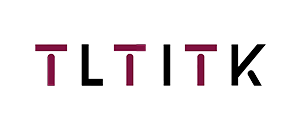Email format error
Email cannot be empty
Email already exists
6-20 characters(letters plus numbers only)
The password is inconsistent
Email format error
Email cannot be empty
Email does not exist
6-20 characters(letters plus numbers only)
The password is inconsistent

News
Here, you can describe a piece of text you want to express

How to Choose the Right Interactive Display for Your Needs
Introduction: In today's world of rapid technological advancements, it can be challenging to decide which interactive display solution will best serve your requirements. From a teaching interactive whiteboard for educational purposes to a sleek digital signage for marketing, having the right device can greatly enhance engagement and productivity. Below, we explore several factors to consider before making your decision.
1. Clarify Your Primary Purpose
Whether you are looking for a teaching interactive whiteboard or a conference all-in-one machine, start by identifying your main goal. Is it for classroom instruction, business meetings, marketing display, or wayfinding? For instance, a smart whiteboard or a teaching interactive whiteboard is ideal for classrooms where real-time annotations and interactive activities are essential. On the other hand, a digital signage or advertising machine might be more suitable for retail stores, event venues, or public spaces where you need to catch the audience’s attention with targeted content.
2. Assess User-Friendliness and Collaboration Features
Next, look for an interface that is easy to use, especially if multiple people need to interact with it. A conference all-in-one machine often comes with built-in collaboration tools, such as screen sharing and remote participation. Similarly, a smart whiteboard might offer multi-touch functionality, enabling teachers and students to write, draw, and manipulate on-screen elements collaboratively. A kiosk, on the other hand, is designed for straightforward user interactions, guiding users to the information they need quickly and intuitively.
3. Evaluate Performance and Hardware Specifications
The device’s resolution, processing speed, and durability are critical when selecting an interactive display. For example, a teaching interactive whiteboard in a large lecture hall may require a high-resolution screen to ensure that all students can clearly view materials. Meanwhile, digital signage and advertising machines often demand robust hardware capable of running multimedia content 24/7. Ensure you choose a solution that can seamlessly run required applications, support smooth touch responses, and stand the test of time.

4. Make Maintenance and Support a Priority
No matter how cutting-edge the device, ongoing support plays an essential role. Whether you select a conference all-in-one machine, a digital signage, or a kiosk, you should be able to rely on technical support and warranties that minimize downtime. Many modern interactive solutions include remote monitoring and diagnostics that detect issues early. This feature is especially beneficial for educational institutions and companies that rely heavily on these displays throughout the day.
5. Consider Your Budget and Expansion Plans
Finally, your decision must align with your financial resources. Prices vary widely across different product categories, whether it’s an advertising machine or a teaching interactive whiteboard. Invest not only for current needs but also anticipate future growth. Your organization might scale up operations, leading to increased reliance on multiple interactive displays. In these instances, choosing a versatile, upgrade-friendly solution could save costs in the long run.
Conclusion
In summary, when choosing an interactive display for your specific needs, you should consider key factors such as purpose, user-friendliness, hardware performance, maintenance, and suitability to budget. By focusing on these aspects, you can narrow down the myriad of options—be it a smart whiteboard, a conference all-in-one machine, digital signage, a kiosk, or an advertising machine—and discover the one that offers the best value.
If you’d like to learn more about interactive display solutions, feel free to visit TouchLink. Our company, founded on 2024-02-28, can guide you toward finding the right device for your organization’s unique requirements.